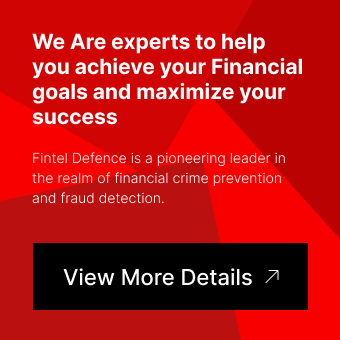Introduction
The threat of internet scams and data breaches isn’t limited to consumers alone. Recent data breaches affecting major retailers and a surge in fraudulent communications serve as stark reminders that businesses are also vulnerable to email and online fraud. Just like consumers, companies need to prioritize internet safety. Having a comprehensive company-wide security plan in place is crucial to ensure that all employees contribute to safeguarding critical corporate data.
While larger organizations with dedicated IT teams work diligently to protect sensitive data, small businesses without such resources must also take proactive steps to keep their data secure. In this article, we outline five recommended practices to help small business owners and managers protect their valuable data.
Separate Your Financial Information
Consider using a dedicated workstation exclusively for all company banking activities, especially for business users. Keep other computers for general internet use and non-banking business tasks. When it’s time to retire a computer that has been used for accessing business finances, ensure you back up any sensitive data and thoroughly wipe the hard drive before disposal.
Verify the Identity of Requesters
Be cautious when receiving requests for personal information, such as account or social security numbers, via email or text messages. Legitimate banks and organizations will not request sensitive information in this manner. Avoid sending personal information via email or text, particularly sensitive data like social security or tax identification numbers, account numbers, or login credentials. If you need to transmit sensitive information to your bank, use secure channels provided by the bank’s online banking platform. Be aware that fake emails from purported suppliers requesting financial information are also on the rise, and they may closely mimic authentic communications.
Maintain Password Security
Never share passwords and avoid leaving any documents with financial information in insecure locations. Enhance your security by regularly changing passwords, using a combination of letters, numbers, and special characters whenever possible. Change the default password and SSID (network name) of your wireless network, and consider using encryption while not broadcasting your SSID.
Beware of Phishing
Exercise caution and steer clear of phishing emails at all times. These emails are designed to lure recipients into clicking on embedded links that aim to authenticate or modify their accounts. Scammers often use these links to install harmful software (malware) on the recipient’s computer or device, compromising personal information.
Safeguard Your Computer
In today’s era of escalating cyber threats, installing and maintaining up-to-date antivirus software is more critical than ever. Regularly update and run antivirus software to prevent malware from infiltrating your computer.
- Anti-spam software to prevent phishing emails and junk mail from reaching your inbox.
- A firewall to block unauthorized access to your computer.
- Anti-spyware software to thwart spyware that monitors your computer usage, delivers pop-up ads, and directs you to malicious websites.
Conclusion
The Internet is a vital tool for businesses, but it also exposes them to various risks, including scams and data breaches. Small business owners and managers must take proactive measures to protect their valuable data and financial information. By implementing these recommended security practices, you can significantly enhance your organization’s defences against online threats.
Additionally, consider seeking a professional cybersecurity solutions provider like Know All Edge to ensure round-the-clock protection against fraud and cyber threats.
Protecting your business from internet scams is a continuous effort, and it’s essential to stay vigilant in the ever-changing online landscape.